FPV terminology - Part 1 - Hardware
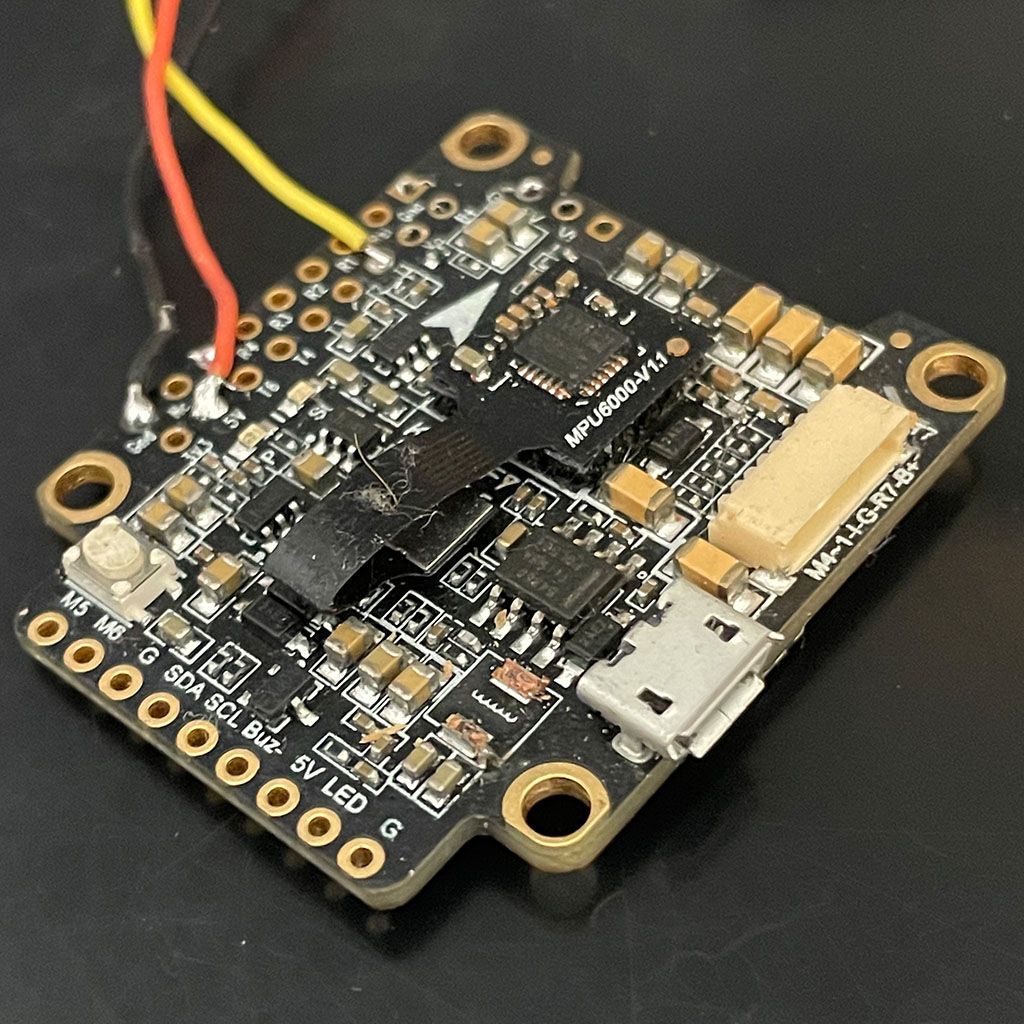
So I've been writing about FPV (First person view) for a while now, but realise I've probably mentioned a few terms or acronyms that may be unfamiliar, so I figure I'd do a post about them. Part 1 will focus on the hardware.
Drone sizing is generally specified in the size of propellor they use. So a 5" drone will use 5" propellors and have a frame size, corner to corner, of around 250mm (yes, I know I'm jumping between measurement standards).
Standard sizes are 1.2" for Tiny Whoops, 1.5-2" for Micro Quads, 3-5" for Mini Quads, 6-7" for typical Long Range drones (although, the 4" class is making a lot of inroads here) and 10" for X-Class and Beast Class.
Drone Types can cross different boundaries, but there are a handful of types. Your standard Freestyle and Race drone are 5", although 3" are also popular here, then there are Tiny Whoops and Micro's that are designed for indoor flying (although some Micros will fly ok outdoors too, especially with 2S batteries - see below). Toothpicks are a popular type made popular by KababFPV, they are a bridge between a Tiny Whoop and Standard Freestyle drone. They have very lightweight parts (the arms are like toothpicks hence the name) and use Whoop style electronics, but are designed to freestyle outdoors. Long Range drones are for going over 1km and traditionally have been 7" propellors, however starting with the designs by Dave_C (such as my Flywoo Explorer LR), 4" and 5" are becoming popular here. There are also Cinewhoops which are smaller drones with propellor guards/ducts for filming around people. At the largest end, there are X-Class and Beast class which are 10" propellors. They are big and lumbering drones, but are designed for being a spectator sport.
Motors are specified by stator size (the bit with the wires, not the bell, the bit with the magnets) and the "kV" rating, which is how many RPM per volt on an unloaded motor (so the final speed is much less due to the propellor and air drag). So for example, I use 2306 2450kV motor. This means that the diameter of the stator is 23mm and the heigh is 6mm, with 2450kV for the speed.
I run 4s batteries (this will be explained next), so at full voltage, that's 16.8V, so potentially at max throttle, that would be 41k RPM, in reality it's MUCH lower however. You'd think that the speed of the motor is the only important part, but the stator size gives you an idea on the torque available. This becomes important in speeding up or slowing down the propellors quickly.
Batteries are typically Lithium Polymer (LiPo) for high performance drones, and Lithium Ion (LiIon) for long range (using common 18650 batteries). There are three important ratings on both of these. The capacity, specified in milliamp hours (mAh), the number of cells (4s, and 6s are the common ones for 5" drones), which is the voltage (each cell will charge up to 4.2V), and the "C" rating, which is how much current a battery can give (these are usually overstated by the manufacturers, however, it does give you a general idea).
Personally on a 5" drone, I use China Hobbyline LiPo batteries, 4s at 1500mAh, 120C. On my 4" and 3", they are 4s 850mAh, 70C.
The downside to LiIon cells is that they can't give out as much current, 10-20C is typical for a high quality cell. The upside is that they can be discharged down to 2.5V (3V is nicer on the cell however) whereas a LiPo you should be landing at 3.5V, so you get a lot more flight time out of a LiIon.
One thing to watch out for, as you draw more current from a battery, the voltage will "sag". So if you give max throttle on a full battery, it may drop to 3.7V and then slowly come back up once you're drawing less. This means that the longer you fly, the less performance you'll get, so a small "blip" of the throttle at the start of a pack may take you above the tree line, at the end, it may only take you half way up.
Batteries are specified in the number of cells (as specified above) but also how those cells are arranged. So a 4S battery (also could be specified as 4S1P) is 4 cells in series (giving an output of 14v-16.8V). But other combinations also exist, a 4P (1S4P) is 4 cells in parallel (giving an output of 3.5V-4.2V). There are also combinations, eg. a 3S2P is two sets of 3S cells in parallel (10.5V - 12.6V).

Propellors are specified in inches for anything over 2" (generally) and mm for anything under. They also specify the pitch, which is how far it will push upwards in one rotation (also in inches). These days most propellors are made out of polycarbonate (PC) which generally bend rather than break, and can be bent back into shape after a crash.
My current favourite propellors are Gemfan 51433 which is an unusual specification for size, but in this case, it's 5.1" in diameter, and 4.33" in pitch. More often than not, size is 4 digits however, eg. 5040 is 5" in diameter and 4" in pitch.
Flight Controller (FC). The brains of the drone. This runs your firmware (explained in the software post) and offers a number of features either built in, or inputs/outputs (IO) for other devices. There are different CPU types which are all based on the STM series of processors. Mostly we use F4 or F7 these days (although faster H7 exists, and is often used when playing with Machine Learning), with F4 being cheaper, but slower. However the extra speed isn't really needed currently, but an F7 processor will future-proof your drone.
Common features offered beyond just the CPU are things like an OSD (on screen display), Barometer (Baro - used as a height sensor), various connectors for things like the ESCs (explained later) or the DJI digital transmitter/receiver. Voltage regulators are pretty standard on modern FC's, but previously we used to use PDB's (power distribution boards) which would provide this.
Electronic Speed Controller (ESC). This is the circuit which powers the motors. Due to them requiring three separate phase signals (similar to how your power point will output a single waveform - AC - for your home appliances) to turn, powering a motor isn't as simple as just hooking up positive and negative wires like you might find in a cheap toy.
There are two main types of ESC's, the traditional single ESC, and a 4-in-1 ESC. A single ESC will run a single motor, and you mount the board on the drone arm closest to that motor. There will be 3-4 wires going into the ESC (Power, Signal, Ground and Signal Ground), and 3 coming out (the three phases).
A 4-in-1 ESC is literally 4 ESC's built on to one board. It will have outputs for each motor, and mounts directly under the flight controller (often with a short wire with plugs to hook them together). The downside to a 4-in-1 is that if you blow up an ESC (typically it's one of the Field Effect Transistors), you have to replace the whole board, whereas if it's a single ESC, that's all you have to replace. The upside is that your wiring is a lot easier and cleaner. It seems like the industry is moving to 4-in-1's being the standard. I personally prefer 4-in-1's myself, however I do have friends that prefer individual.
ESC's can support multiple ways of messaging them from the flight controller. DShot being the current standard (a digital signal which on modern systems support messaging both ways - why this is important will be explained in the software post).
The main things you'll be looking at when purchasing an ESC (beyond single vs 4-in-1) are the voltage rating (most modern ones support 2S - 6S batteries, however it's good to check), current rating (a typical 5" drone will need at least 35A of current) and software (KISS, Blheli_S or Blheli_32).
Camera (Cam). Like the name says, it's a camera. Originally these were adapted from car reversing cameras (sometimes a camera would "bug out" and show the reversing lines) and security cameras, however it has spawned its own industry now.
The standard for a camera is analog, however digital is making inroads now with the DJI system or Fatshark's Sharkbyte. Hybrid cameras (ones which record to an SD card as well as being part of your FPV system) are often digital also, converting to analog on the extra board that they come with (this is what I have on my Flywoo Explorer).
Interestingly, when we build a drone (with an analog system), the camera connects to the flight controller and not the video transmitter (explained next). This is so that the flight controller can add it's on-screen display information to it. This is configurable in software, but typically this will contain at least the battery voltage and radio signal details.
Video Transmitter (VTX). Getting the camera signal to your goggles is what makes FPV what it is. The main things that we look at here are the input voltage (some only support 5V others work off battery voltage, and mixing them up releases the magic smoke - ask me how I know), output power (this directly affects your range) and if it supports controlling via the flight controller (Smart Audio or IRC Tramp).
Once you get into things a bit more, you learn which brands are reliable and actually output at the set output power (once again, these are often overstated), and smaller things like how you connect an antenna to it.
As a side note, NEVER power up a VTX without an antenna attached as you can fry the board. Quality VTX's will cope with it, but cheaper ones just die, so it's not worth the risk.
Personally when buying a VTX now, I go with the Rush brand in the size I want, eg. if I want 20x20 mount, I'll get the Rush Tank Mini. I like the fact that it uses the slightly larger MMCX connector type (I prefer the way these connect) and that they properly licence the Smart Audio protocol from Team Blacksheep (a lot of brands just implement it without paying royalties). The downside is they run HOT. Not a problem when you're flying, but when working on the bench, after a couple of minutes, it's easy to burn a finger - ask me how I know...
Receiver (RX). This receives the signal from your radio controller and sends the details to the flight controller. It may optionally send data back to your radio in the form of telemetry, so things like battery voltage, GPS coordinates, etc.
One of the biggest decisions when first starting out is which radio and receiver pair you want to use. Unlike with analog video where it's just a standard signal sent to your goggles, each brand has its own protocols.
Some of the popular ones are TBS Crossfire, TBS Tracer, Ghost, FrSky (numerous incompatible protocols), Flysky and Spektrum. Most radios we use support adding modules, so it's possible to get compatibility between them.
I personally started with FrSky ACCST (D16), however when FrSky updated the version on ACCST to be incompatible with previous versions, I started to get worried if I'd be able to still buy receivers that would work in the future. I didn't want to upgrade the software in my radio as I have drones that would no longer work if I did that. I've since moved to TBS Crossfire which is solid as a rock.
One thing to note is that FrSky uses SBUS as its connection, which has "inverted" signalling. On an F4 flight controller, it needs a dedicated pad for this, whereas on F7 this can be toggled in software. F4 flight controllers can often have the inverter turned off however (this is a bit different to toggling a pad on an F7) to use that pad as a standard UART pad.
Goggles. Where the name FPV comes from. Goggles provide the view into your eyes. To the untrained eye, they look like virtual reality, however, since we only have a single camera on our drones, the signal isn't 3D, so it's more like watching a TV attached to your eyes.
The number 1 thing to look for with goggles is comfort. If you are straining your eyes, or it's pressing against your nose, etc, it doesn't make for a fun experience.
The two types used are box goggles and binocular goggles. Box goggles tend to be a lot cheaper than binocular, however, they're quite a bit larger, and unwieldy. I find I get eye strain with typical box goggles. Binocular goggles are the most popular, coming in many forms.
Beyond that, you'll want to look for something that keeps light out, and has a field of view that suits you. This isn't necessarily the largest field of view however. If you're filling your view entirely, it means you have to move your eyes to read the important information like battery voltage, but too small doesn't give that immersive experience. 35º - 45º is the typical range these days. Mine are 32º and while it'd be nice to have a little larger, it's not too bad, much like sitting on the couch watching TV.
Screen type is another distinction between goggles. The top end ones running OLED screens. Next down is LCOS screens (I'm not even totally sure of the tech behind this) and lastly, LCD.
Some goggles even take modules for their receivers making them easily upgradable. On some goggles this is included, others you have to buy. Some may say this gives you the option, however, it IS an additional cost - and some goggles come with receivers that are ALMOST as good as the best ones you can buy elsewhere.
Good quality goggles will take 2 (or more) antennas in a system known as diversity. Normally you would run one omni-directional antenna and one directional antenna on a system like this. Omni-directional for when you're close, and flying around yourself, directional for distance when you can point it towards the drone reliably.
There are exceptions to this however. Some receivers work better with two omni-directional antennas as they stitch the two signals together, or even to make up for dead spots in the antennas. Two directional antennas are also an option when doing long range flying.
Radios. As mentioned above, there are multiple protocols that you can potentially buy into. Some radios even support multiple of these. But typically you'll want a few switches, and good gimbals (the joysticks on the radios). I noticed a HUGE difference between potentiometer gimbals (think the knobs on an amplifier hooked up to the joysticks) vs Hall Effect gimbals (use magnets to calculate the position).
Depending on how you prefer to hold the radio, you can change the ends of the sticks over too. I use round ball type ends on mine because I "pinch" the sticks. A lot of pilots are "thumbers" which is using the control like a game controller, so the preferred shape is different, possibly with spikes so you can get precision movements without your thumbs slipping.
There are two general styles of radio also. One being the traditional box, and the other looking more like a game controller.
In part 2 I'll go into the software a bit more, and should be a shorter post than this one. Part 3 will be other terminology and acronyms.
